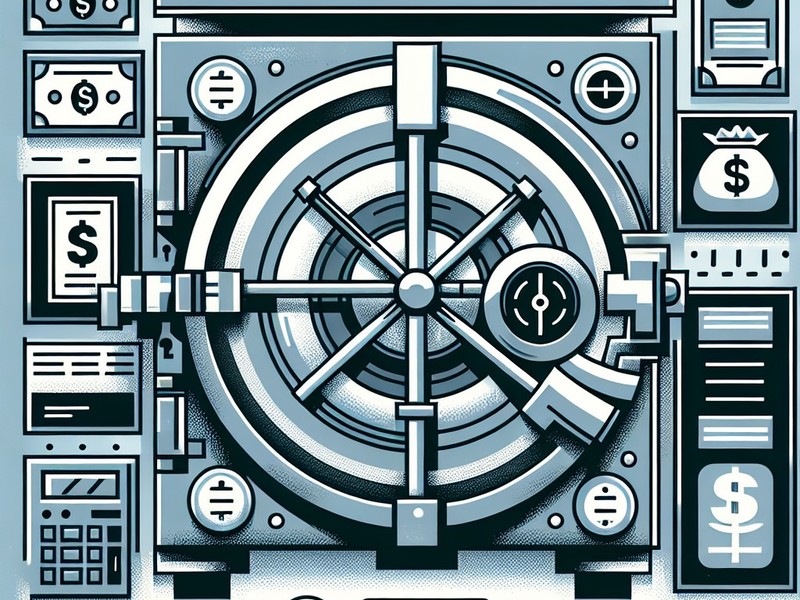
Toss Securities Account Digital Transfers: Understanding it in a Nutshell
Hello, everyone. Today, we're going to talk about the familiar Toss Securities account digital transfer. If you've never heard of Toss Securities before, this article will help you understand the basics and details in one go.
1. What are Toss Securities?
Toss is an online securities service launched by Viva Republica, the company behind the mobile financial platform Toss. Through Toss, you can buy and sell a variety of financial instruments, including stocks, ETFs, ELWs, and more, and it's easy to invest anytime, anywhere.
2. What is a digital transfer to a Toss Securities account?
Toss Securities Account Digital Transfer is a service that simplifies the complicated transfer process. You can make transfers directly from the Toss app, making it convenient for you to move your funds.
3. How to transfer funds to your TOS account
Now, let's take a look at how to make a digital transfer to your Toss account.
- Launch the Toss app first.
- Select 'Securities' from the main screen.
- Select the 'Deposit' menu, enter the amount you want to transfer, and click 'Next'.
- Select the account you want to transfer to, and click the 'Transfer' button.
This will complete the digital transfer to your Toss Securities account.
4. Precautions for digital transfer to Toss Securities account
There are a few things to keep in mind when using digital transfers to your Toss Securities account.
- transfers to your Toss Securities account may incur a fee depending on the amount transferred.
- transfer times may vary depending on your bank's business hours, so be sure to check this.
Closing
Digital transfers to your Toss Securities account offer a convenient financial service. However, we recommend that you check the fees and transfer times before using it. Start investing conveniently with TOS Securities!
Have a great day, everyone. See you in the next installment!
Utilslib Calculator
Go to the Average Price Calculator: Average Price Calculator
