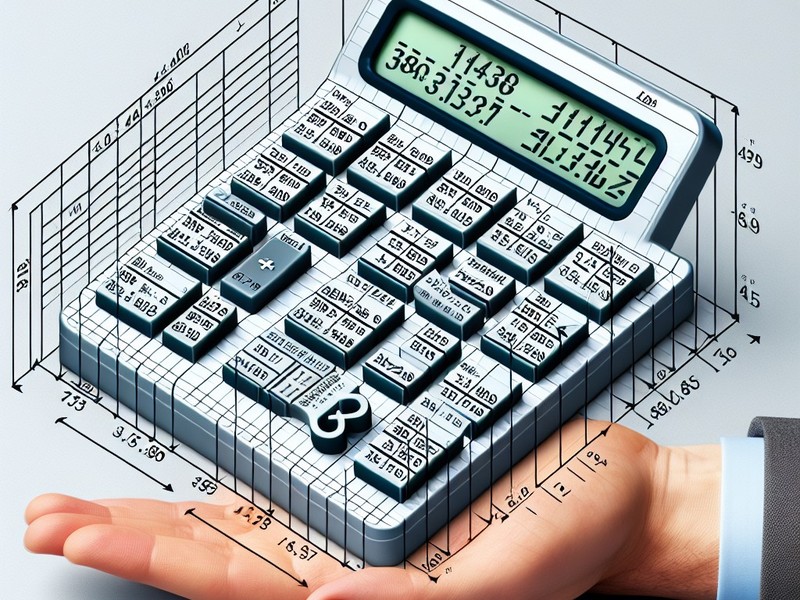
Rating Calculator Excel: Simple, Easy to Understand
#Average unit cost calculator #Calculating faction reputation #Coin valuation calculator #Stock valuation calculatorToday, we're going to learn how to create a "rating calculator" using Excel. It may seem complicated, but if you follow along with us step by step, you'll find it easy to understand. Let's get started!
What is a Critical Mass?
First, a quick explanation of 'mark-to-market' is the average purchase price of a stock or asset over multiple purchases, taking into account the price and quantity at the time of each purchase. Knowing the mark-to-market makes it easy to calculate the return on an investment.
Create an equity price calculator
Now, let's use Excel to create our own valuation calculator. Launch Excel and open a new sheet.
Step 1: Enter your data
First, you'll need to fill in the fields A1 through C1, labeled "Purchase Date", "Purchase Price", and "Purchase Quantity", respectively, and then enter each purchase record below.
Step 2: Calculate the average unit price
Next, in D1, we'll enter 'Unit Price', and in D2, we'll enter the formula for calculating the unit price, see the formula below.
=sumproduct($b$2:b2, $c$2:c2)/sum($c$2:c2)
This formula calculates the average by dividing the sum of the product of the 'Purchase Price' and the 'Quantity Purchased' by the sum of the 'Quantity Purchased'.
Step 3: Set up the automatic calculation
Finally, to make this calculation automatic, click on cell D2 and drag the small square in the bottom right corner down to copy it. This will automatically calculate the average price every time you enter a new purchase record.
Finalize
In this article, we've shown you how to create a valuation calculator in Excel. It may seem intimidating at first, but once you get the hang of it, it can be a very useful tool. Accurate calculations are crucial when it comes to investing, so take this opportunity to master it.
Until next time!
Utilslib Calculator
Go to the Average Price Calculator: Average Price Calculator
