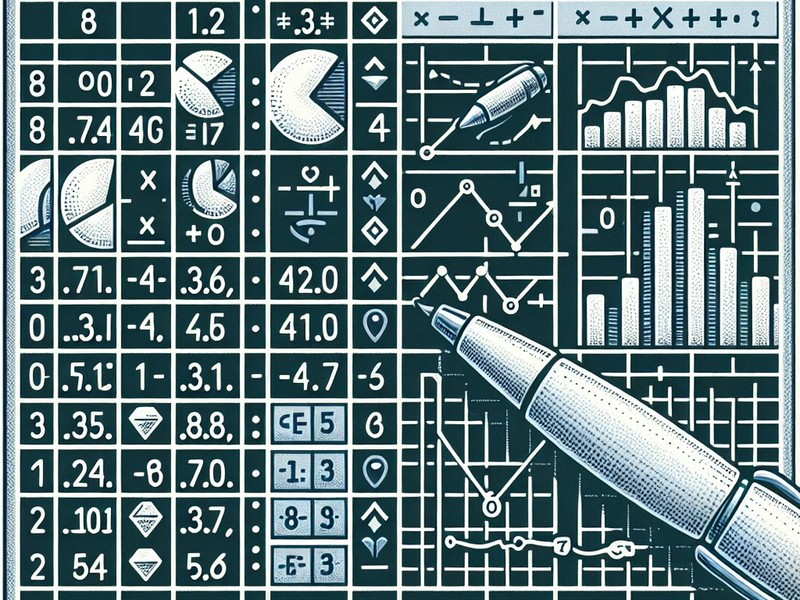
Create a stock waterfall calculator excel
#Coin valuation calculator excel #Stock valuation calculator #Water Ride FormulaHello, everyone! Today we're going to learn how to create a stock waterfall calculator in Excel. I think it will be useful for both those who are new to stocks and those who have been doing it for a long time. So let's get started!
What is a stock waterfall?
First, let's explain the term 'stock churning': when the price of a particular stock drops, you buy more shares to lower the average purchase price. This way, you can make a bigger profit when the stock price rises again. However, you should be careful, as the wrong stock can increase your losses.
What is a stock ride calculator?
Now, let's take a look at the stock dip calculator, which is a tool that calculates how many additional shares you need to buy when planning a stock dip and what the average purchase price will be. By using this calculator, you can estimate the changes before and after the dip, and have a clearer idea of your investment strategy.
How to create a stock waterfall calculator excel
Now let's dive in and learn how to create a stock waterfall calculator excel.
-
Create an excel file: First, create a new excel file. This file will contain a bunch of information for the waterfall calculation.
-
Add the required columns: Now add the required columns: 'Number of shares currently owned', 'Current average purchase price', 'Number of shares to buy', 'Additional shares to buy', and 'Additional purchase price'.
-
Enter formulas: Enter the appropriate formulas for each column, e.g. 'Average purchase price' can be calculated as '(number of shares currently held * current average purchase price + number of shares to be purchased * additional purchase price) / (number of shares currently held + number of shares to be purchased)'.
-
Enter data: Now let's enter the actual data, please enter the information of the shares you own and the shares you plan to buy more.
-
Check the results: Finally, check the results of your calculations. You can see how much your average purchase price changes and decide if you want to take the plunge.
That's how easy it is to create a stock waterfall calculator excel. We hope you find this tool useful and use it to build your investment strategy.
Wrapping up
Today, we learned how to create a stock arbitrage calculator excel. We hope you'll use this calculator to better define your investment strategy and maximize your arbitrage profits. Until next time, we'll learn about another investing tool. Until then, good luck!
Utilslib Calculator
Go to the Average Price Calculator: Average Price Calculator
